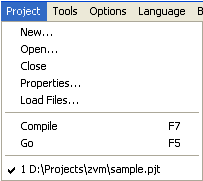
ZBasic Language Reference
143
ZBasic Microcontrollers
means just that. Note that the parameter descriptions also include the ByVal and ByRef keyword.
These tell you the parameter passing convention that is used for each parameter.
In some cases, a routine requires a parameter that is an array. In ZBasic code this is indicated by the
presence of left and right parentheses following the parameter name. For technical reasons, this is
indicated in the Call Tip using left and right square brackets in place of the parentheses.
Call Tips may be added for your own routines. In addition to the file describing the system library routines
(zbasic.api) the IDE will read a file named ZBasicUser.api located in the current user’s “home”
directory, if such a file exists. On Windows systems, this is usually the same directory that contains your
“My Documents” folder. You can add information for your own Call Tips to ZBasicUser.api following the
examples in the zbasic.api file. The disadvantage to using this method is that the same Call Tip
information will be used for all your ZBasic projects. You can add project-specific Call Tips by creating an
API file having the same name as the project file but with an extension of “.api”. For example, for a
ZBasic project named C:\test\myproj.pjt the project-specific API file is named
C:\test\myproj.api. Although you can create and maintain this file manually, the compiler has the
ability to generate the API file each time the compiler is run. See the description of the compiler option --
api in Section 10.2 for more information.
One item that may need further discussion is the presence of a dollar sign ($) character in the API files.
This optional element causes the displayed Call Tip to have a line break at that position (the dollar sign
itself is not displayed in the Call Tip text). This will usually only be used when the Call Tip text is longer
than a certain number of characters, 75 for example. You may edit the zbasic.api file as you wish to
add, move or delete the line break characters.
It is important to note that the Call Tips that are presented for a given routine will be the aggregate of the
matching routines found in zbasic.api, your ZBasicUser.api file and the project-specific API file.
9.2 Project Configuration, Compiling and Downloading
The Project menu, depicted below, contains several entries for managing projects including creating a
new project, loading an existing project, modifying an existing project, compiling a project and
downloading the compiled code for a project.
Most of the dialogs invoked by entries on the Project menu contain a Help button that can be used to
obtain more information about using the dialog. When you create a new project using the “New…” menu
entry you will have the opportunity to specify the filename for the project file and the folder where it will be
created. The dialog also has an option for automatically creating the first module for the new project. If
you elect to do this, the filename of the module will be the same as the project filename but with a .bas
extension. The newly created file will have an empty Main() subroutine to which you may begin adding
code.
To add files to the project that is currently loaded, select the “Properties…” entry on the Project menu.
The resulting dialog has a button for adding files and one for deleting files. The latter button will be
enabled only when one or more entries in the project file list is selected.